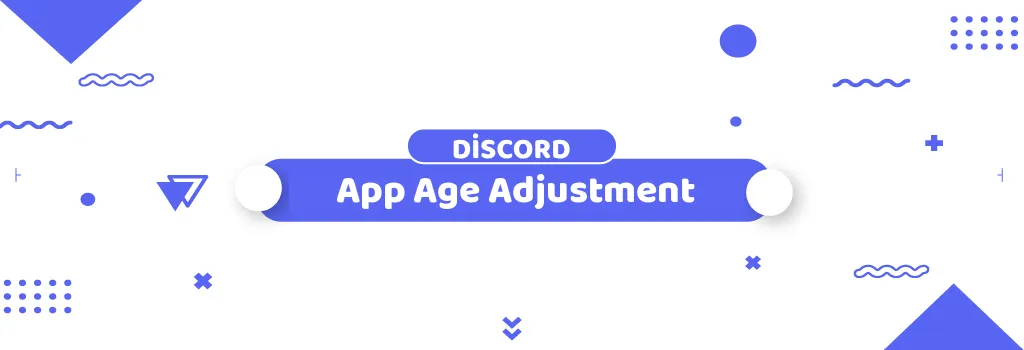Discord, the popular communication platform, recently underwent a significant change in its age rating on iOS devices, raising it from 12+ to 17+. This adjustment came as a response to Apple's request and aims to ensure that minors are not exposed to inappropriate content. In this article, we'll delve into the reasons behind this change, its implications for iOS users, and how to navigate the new restrictions to continue using Discord on your Apple devices.
Why the Age Rating Change? Discord's decision to raise its age rating to 17+ was prompted by Apple's request. The tech giant has been advocating for stricter age ratings on apps to protect younger users from potentially harmful content. By aligning with Apple's guidelines, Discord demonstrates its commitment to fostering a safe environment for all users, particularly minors.
Implications for iOS Users: For iOS users, especially those under 17 years old, the age rating change may pose a challenge in accessing Discord. Due to Apple's content restrictions, devices with parental controls or age-restricted settings may block access to the Discord app. This can be frustrating for users who rely on Discord for communication and community engagement.
Adapting to the Change: To regain access to Discord on iOS devices, users need to adjust their content and privacy settings. This process involves navigating through the device's settings to modify age restrictions and permissions for specific apps. However, users under the age of 18 may require parental approval to make these changes, highlighting the importance of parental involvement in managing digital content consumption.
How to Adjust iOS Content Restrictions: To modify iOS content restrictions and allow access to Discord, follow these steps:
- Go to Settings on your iPhone/iPad/iOS device.
- Navigate to Screen Time > Content & Privacy Restrictions > Content Restrictions > Apps.
- Choose the appropriate setting that suits your preferences. Opting for "17+" or "Allow All Apps" will grant access to the Discord iOS app.
For more detailed instructions on managing iOS content restrictions, refer to Apple's support page linked here: Apple Support Page.
Ensuring Safety on Discord: In light of these changes, it's essential for both users and parents to prioritize safety on Discord. The platform provides resources and guidelines on best practices for online safety, covering topics such as privacy, moderation, and reporting inappropriate behavior. By staying informed and vigilant, users can contribute to a positive and secure community environment on Discord.
Discord's decision to elevate its age rating on iOS devices reflects a broader commitment to promoting safety and responsible digital citizenship. While the change may require adjustments for some users, it ultimately contributes to a safer online experience for all. By understanding the reasons behind the age rating change and taking proactive steps to adapt to it, users can continue to enjoy Discord while maintaining a secure digital presence.